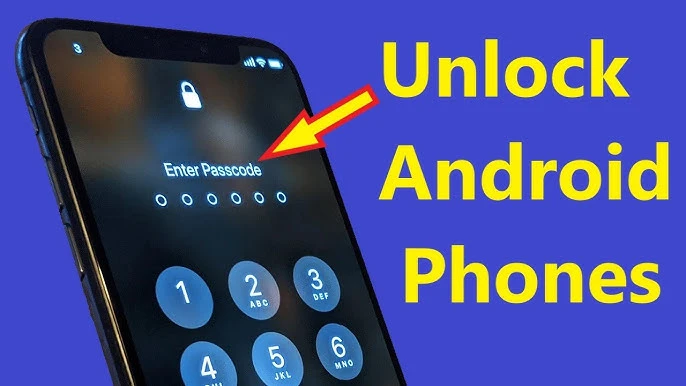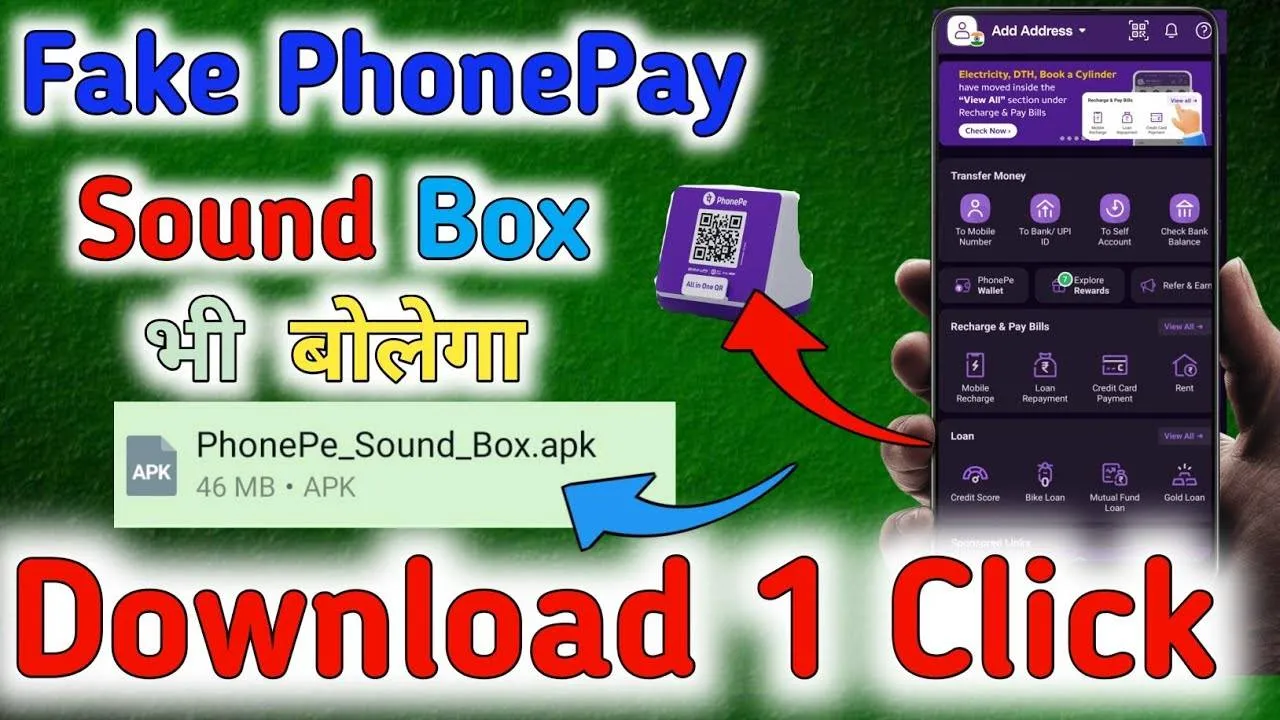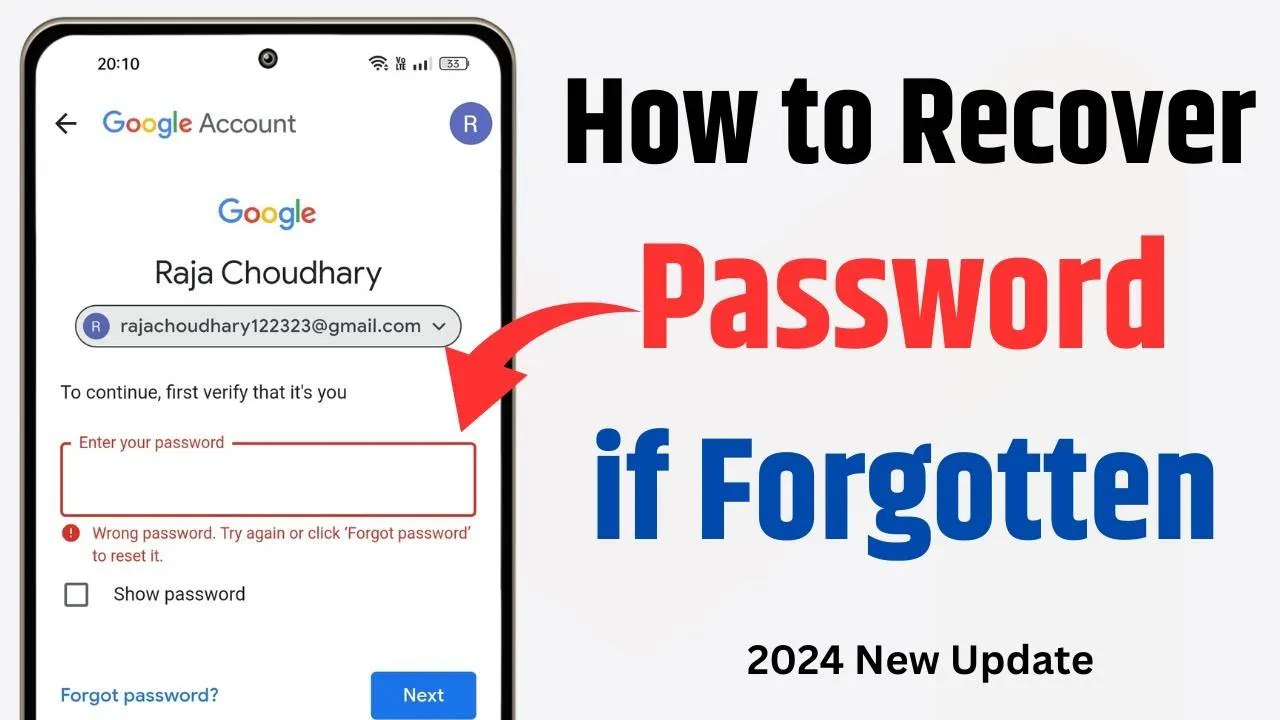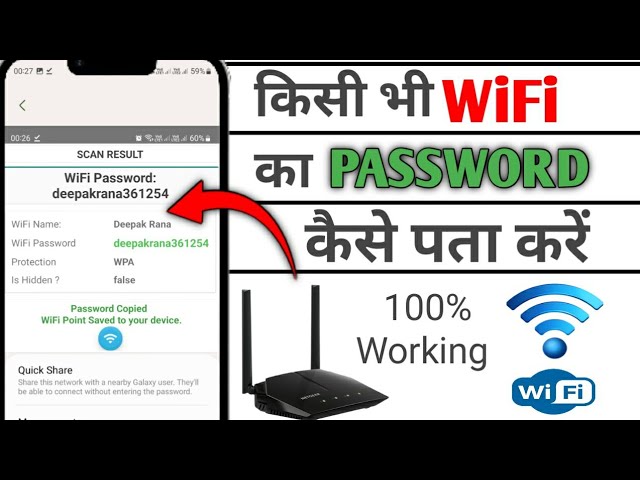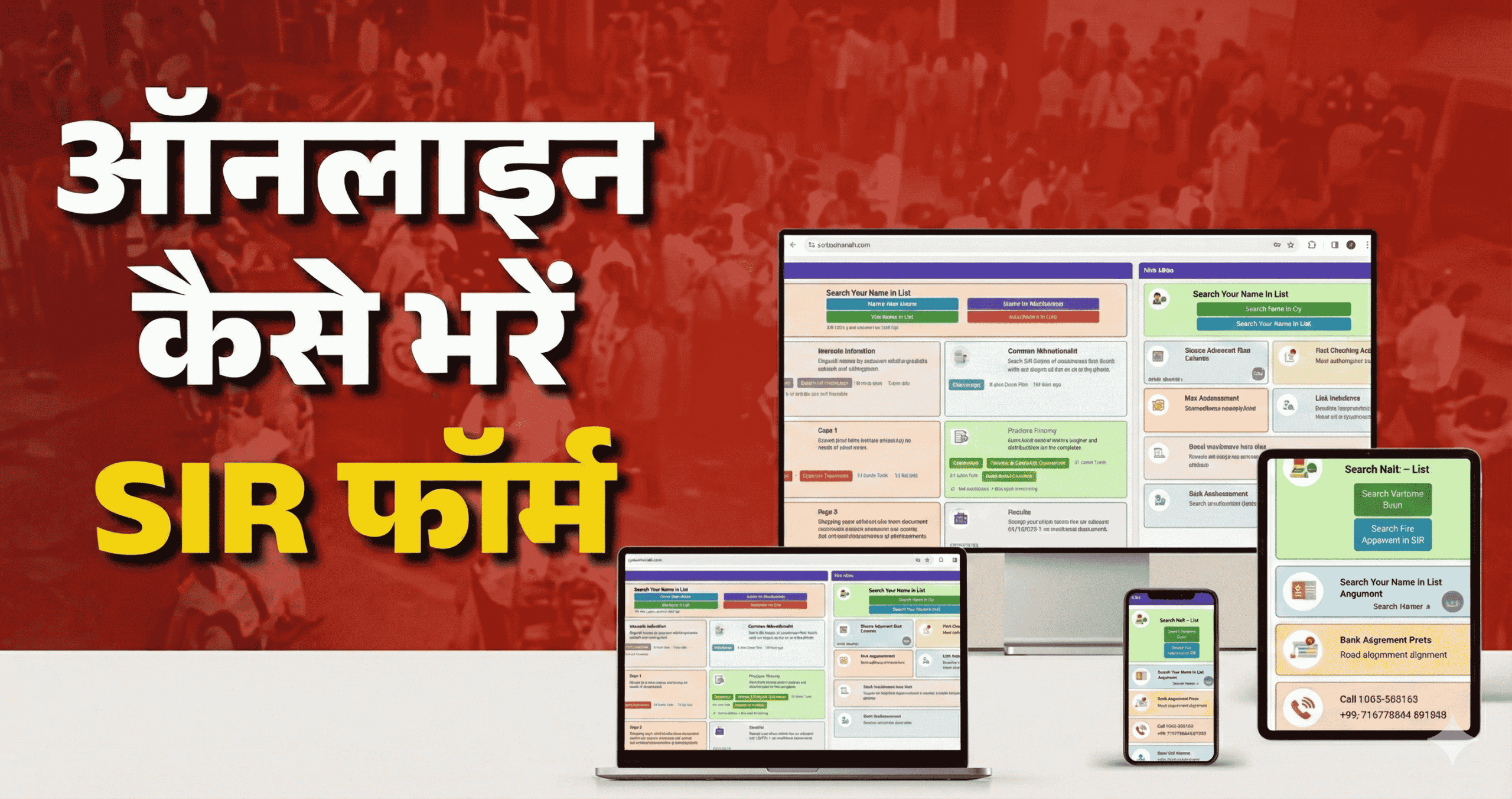Forgetting your screen lock password can be frustrating, but don’t worry—you don’t have to lose your precious data to regain access. In this beginner-friendly guide, we will walk you through multiple ways to reset your screen lock password without deleting your files. Whether you use an Android or an iPhone, there are safe methods to unlock your device without a factory reset.
1. Use Google Find My Device (For Android)
Why This Method Works
Google’s Find My Device service allows you to remotely reset your screen lock password, as long as your phone is connected to the internet and has location services enabled.
Steps to Reset Screen Lock Password
- Open a web browser and visit Google Find My Device.
- Sign in with the Google account linked to your locked phone.
- Select your device from the list.
- Click on Secure Device and set a new temporary password.
- Use this temporary password to unlock your phone.
- Go to Settings > Security and change your password to a new one.
Note: This method may not work if your phone is running Android 10 or higher with enhanced security features.
2. Use Samsung Find My Mobile (For Samsung Devices)
Why This Method Works
Samsung provides a special feature for its users called Find My Mobile. This service helps you reset your screen lock password without losing any data.
Steps to Unlock Your Samsung Phone
- Open a web browser and go to Find My Mobile.
- Log in with your Samsung account credentials.
- Select your locked phone.
- Click Unlock and follow the on-screen instructions.
- Once unlocked, go to Settings > Lock Screen and set a new password.
Tip: This method only works if you have previously enabled Find My Mobile on your device.
3. Use Smart Lock (If Enabled on Android)
Why This Method Works
If you have previously set up Smart Lock, your phone can unlock automatically in trusted environments, like when it’s connected to a specific Wi-Fi network or Bluetooth device.
Steps to Access Your Phone Using Smart Lock
- Take your phone to a trusted location (such as your home) or connect it to a paired Bluetooth device.
- Your phone should unlock automatically.
- Once unlocked, go to Settings > Security > Screen Lock and reset your password.
Note: If Smart Lock was not enabled before getting locked out, this method won’t work.
4. Reset Screen Lock Password Using ADB (For Advanced Users)
Why This Method Works
ADB (Android Debug Bridge) allows you to communicate with your phone via a computer, and you can use it to disable your lock screen.
Steps to Unlock Your Phone Using ADB
- Connect your phone to a computer with a USB cable.
- Open a command prompt (Windows) or terminal (Mac/Linux) and enter:
adb shell rm /data/system/gesture.key - Restart your phone.
- Your lock screen should be removed temporarily. Set a new password after unlocking your phone.
Warning: ADB must be enabled on your device before you get locked out. Otherwise, this method won’t work.
5. Use iCloud to Reset Your iPhone Screen Lock Password (For iPhones)
Why This Method Works
If you have enabled Find My iPhone, you can unlock your device using iCloud without losing data.
Steps to Unlock an iPhone Using iCloud
- Open a web browser and go to iCloud.com.
- Sign in with your Apple ID.
- Click on Find iPhone and select your locked device.
- Choose Erase iPhone (this removes your passcode but does not delete your data if you restore from iCloud backup).
- Restore your phone from your most recent iCloud backup.
Note: This method works only if you have previously enabled Find My iPhone and have a recent backup.
6. Contact Customer Support as a Last Resort
Why This Method Works
If none of the above methods work, your device’s manufacturer or carrier might be able to help you unlock your phone without a factory reset.
Steps to Contact Support
- Visit the official website of your phone manufacturer (e.g., Samsung, Apple, Google, etc.).
- Look for the Support or Help Center section.
- Use the live chat or call their helpline.
- Be ready to provide proof of ownership, such as a purchase receipt.
Tip: Some brands, like Apple and Samsung, provide remote unlocking services for verified owners.
Final Thoughts
Forgetting your screen lock password can be stressful, but as you can see, there are several ways to regain access without losing your data. Before trying drastic solutions like a factory reset, always check if you can unlock your phone using Find My Device, Smart Lock, or ADB. If you’re an iPhone user, iCloud is your best bet. However, if nothing works, contacting customer support should be your last resort.
By following these steps, you can regain access to your phone safely and securely. To prevent future lockouts, always keep your passwords stored in a secure place, enable Smart Lock or Find My Device, and consider using biometric authentication like fingerprint or facial recognition.