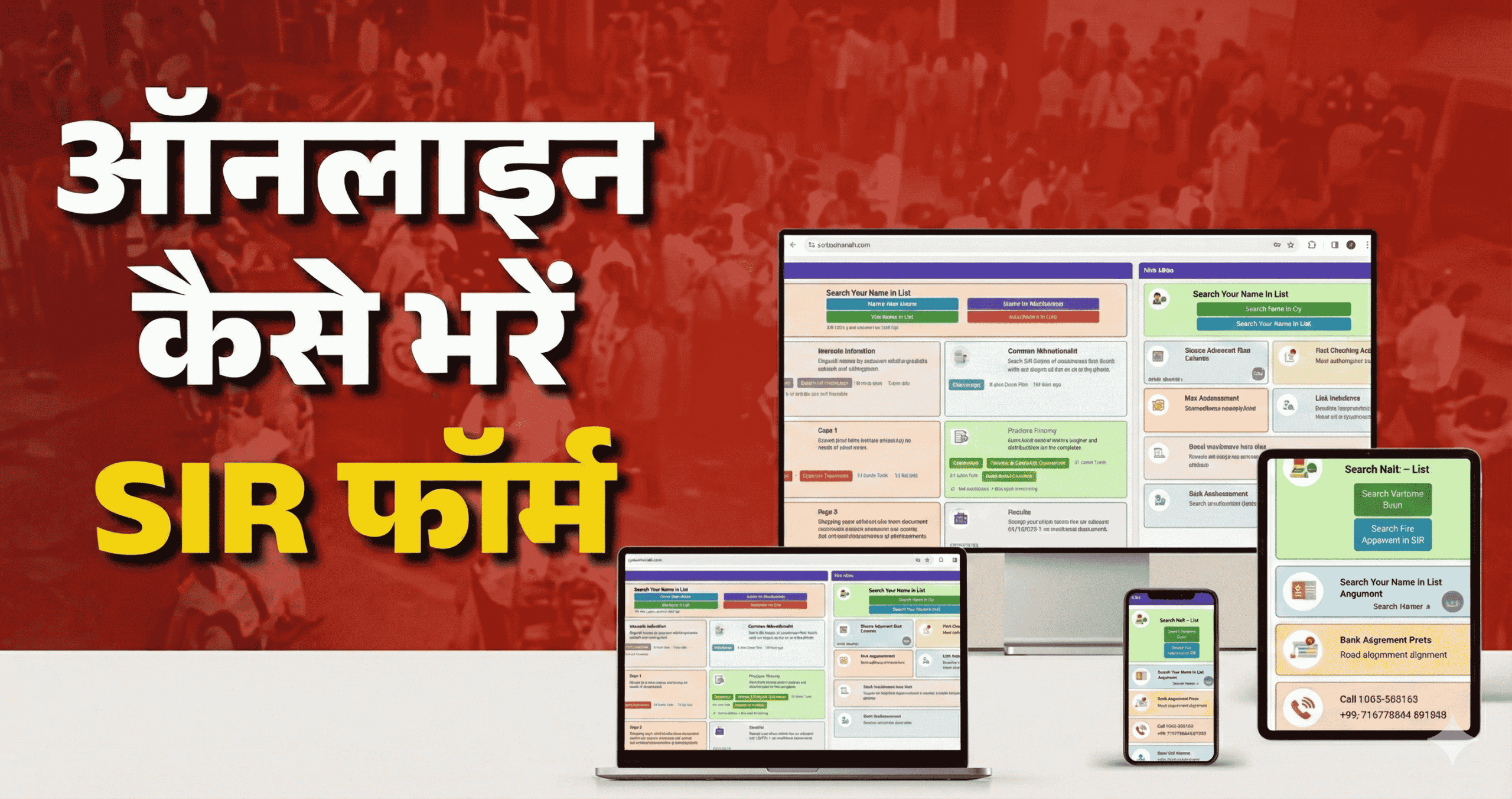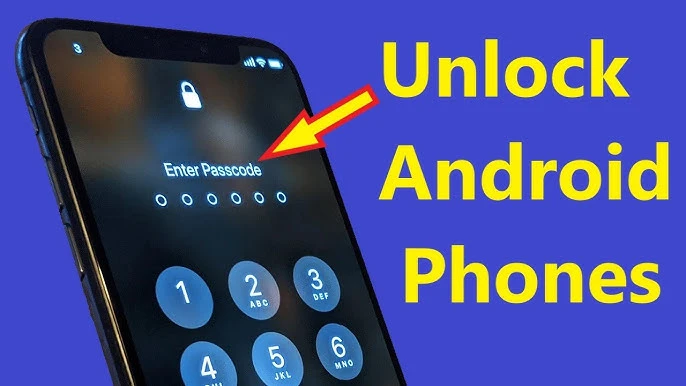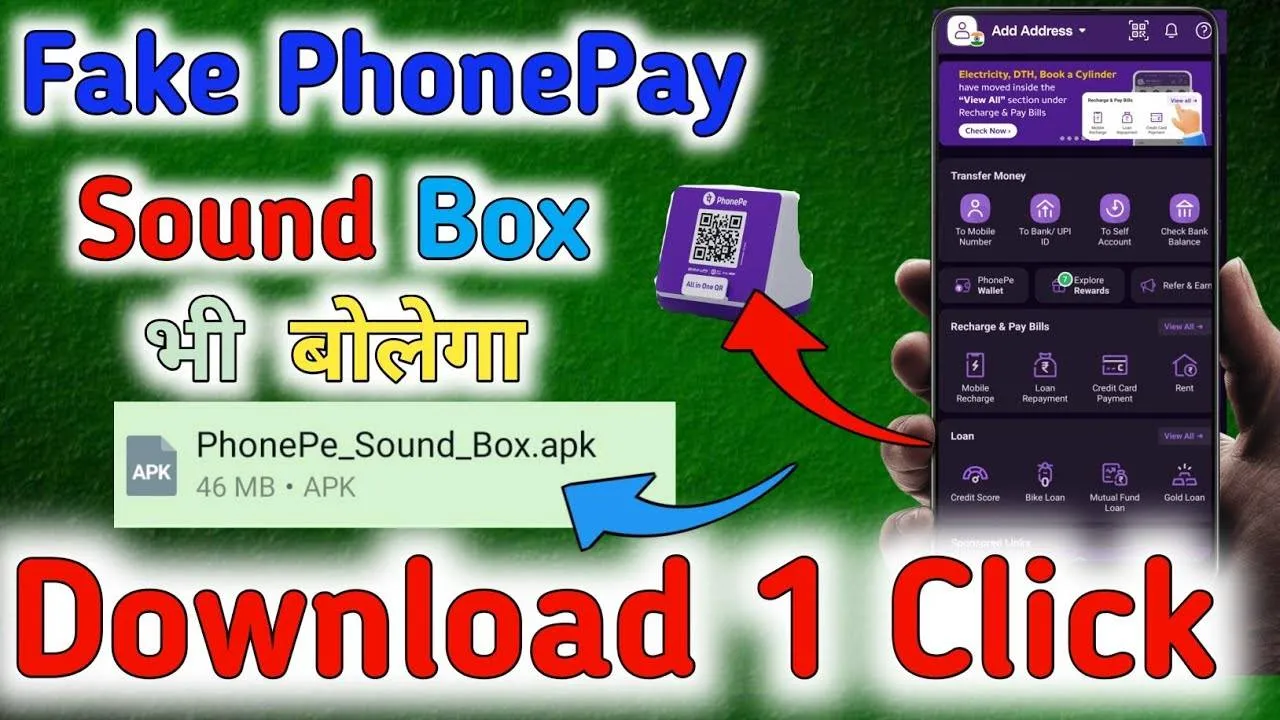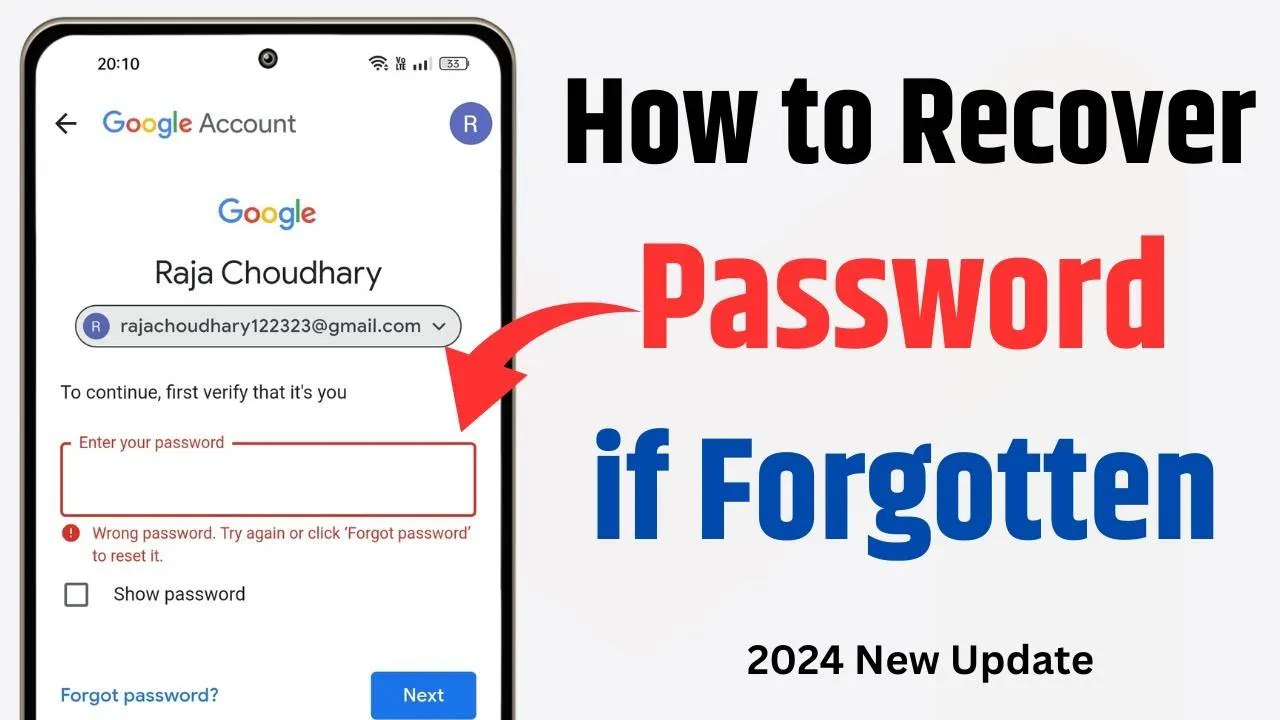Understanding Call Details : In today’s digital age, managing call details has become a common necessity. Whether for tracking your phone bill, checking missed calls, or investigating suspicious activity, knowing how to retrieve your call details is important. But the question remains, “Call details kaise nikale?” If you are new to this process, don’t worry! This guide will walk you through the simple and effective methods for retrieving your call details. By the end of this post, you will have a clear understanding of how to access and manage these details with ease.
What Are Call Details businesskota.in ?
Before diving into the process of how to retrieve your call details, it’s essential to understand what call details are. Call details typically include information about incoming, outgoing, and missed calls made from your phone. This information can include:
- Call date and time
- Duration of the call
- Phone number of the caller or recipient
- Type of call (incoming, outgoing, missed)
For most people, these details are useful for checking call history, verifying phone bills, or keeping track of communication patterns. In some cases, users might need these details for personal or business-related purposes.
Different Ways to Retrieve Call Details Businesskota.in
There are various ways to get your call details, depending on the service provider and the type of phone you are using. Let’s explore the most common methods to retrieve your call details:
Call History Request
Using Your Mobile Phone’s Built-in Features
Most mobile phones have a feature that allows you to access your call history directly through the device. Here’s how you can do it:
- For Android:
- Open the Phone app.
- Tap on the Recents tab.
- Browse through the list to find your incoming and outgoing calls.
- For more details, tap on a specific call entry, and you will see the call duration, time, and number.
- For iPhone:
- Open the Phone app.
- Tap on the Recents tab.
- Browse through the call logs to check your call details.
- Tap on a specific call to view more details, such as the time and duration.
Checking Through Your Network Provider’s Portal
Another simple way to access your call details is by visiting your mobile network provider’s official website or app. All major telecom operators provide an online portal where users can log in and view their detailed call history.
- For example, for Airtel, Jio, and Vodafone:
- Visit the respective telecom website or app.
- Log in with your user credentials.
- Find the Call History or Usage section.
- You can then filter by date and view all call details.
Call Details Kaise Nikale Through SMS Businesskota.in
Some telecom operators offer the ability to check your call details via SMS. This is a convenient option if you don’t have internet access or prefer not to use an app or website. Here’s how you can retrieve your call details through SMS:
- Airtel: Type “CALL HISTORY” and send it to 121.
- Jio: Send an SMS with the text “MYCALLS” to 199.
- Vodafone: SMS “Usage” to 199.
Within a few minutes, you’ll receive your call details via text message. These SMS services may provide basic details, such as the total call duration, the number of calls made, and charges for the calls.
Using USSD Codes for Call History Businesskota.in
Another useful method to retrieve call details is through USSD codes. These codes are short codes that can be dialed from your phone to receive specific information related to your account. Let’s see how you can use USSD codes:
- Airtel: Dial *121# and follow the prompts to check your call history.
- Jio: Dial *333# and follow the instructions to get your call details.
- Vodafone: Dial *111# and select the option for call details.
These USSD codes offer a quick and easy way to check your call details without the need for internet access. However, the options available might differ slightly based on the service provider.
Using Third-Party Apps Businesskota.in
In case you want more advanced features or a more detailed view of your call history, you can also consider third-party apps that are available on both Android and iOS platforms. Some popular apps allow you to track and manage your call details effectively:
- Truecaller: This app not only shows you your call logs but also identifies unknown numbers, providing additional features like spam call detection.
- Call Log Monitor: This app helps you view and track your calls in great detail, offering insights like total call time, frequency of calls, and more.
- My Call Logs: This app allows you to backup and manage your call history efficiently.
These apps may require permission to access your contacts and call logs. However, they offer additional features such as backups, call management, and better insights into your calling patterns.
Section 6: Privacy and Security Considerations
While retrieving your call details is generally safe, it’s important to keep your personal information secure. Always be cautious when accessing your call history, especially when using third-party apps or sharing your details with others. Here are a few tips to ensure privacy and security:
- Avoid sharing sensitive details: Always be careful when sharing your call history with third parties.
- Use secure apps: Ensure that the apps you use to manage your call history are trustworthy and have a good reputation.
- Enable two-factor authentication: If available, enable two-factor authentication on your network provider’s portal to add an extra layer of security to your account.
By following these precautions, you can maintain your privacy while retrieving your call details.
Summing Up
In conclusion, retrieving your call details is a simple task that can be done in several ways, depending on your preferences and the tools you have available. Whether through your phone’s built-in features, your telecom provider’s portal, or third-party apps, it’s easy to access this information. Always remember to consider privacy and security when accessing your call history, and choose the method that best suits your needs.
Now, next time you wonder, “Call details kaise nikale?”, you’ll know exactly how to go about it.