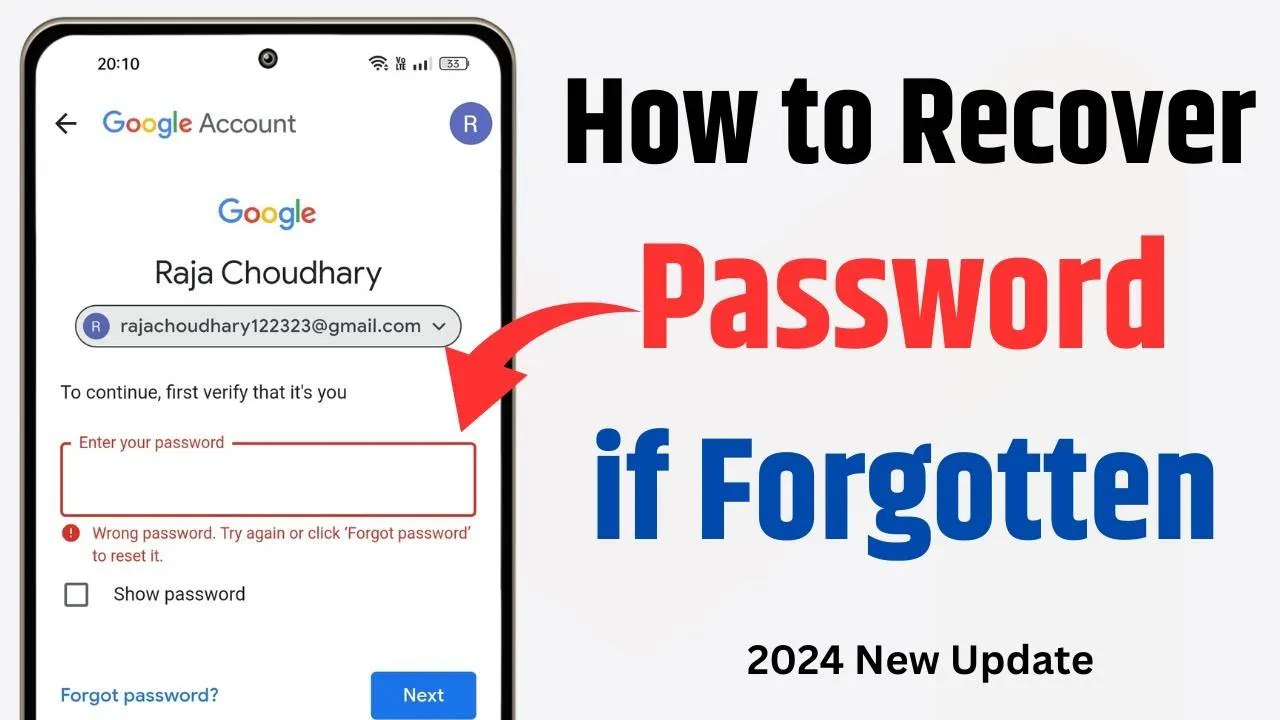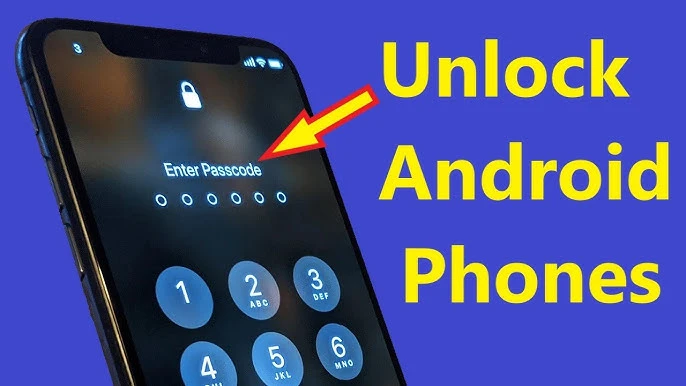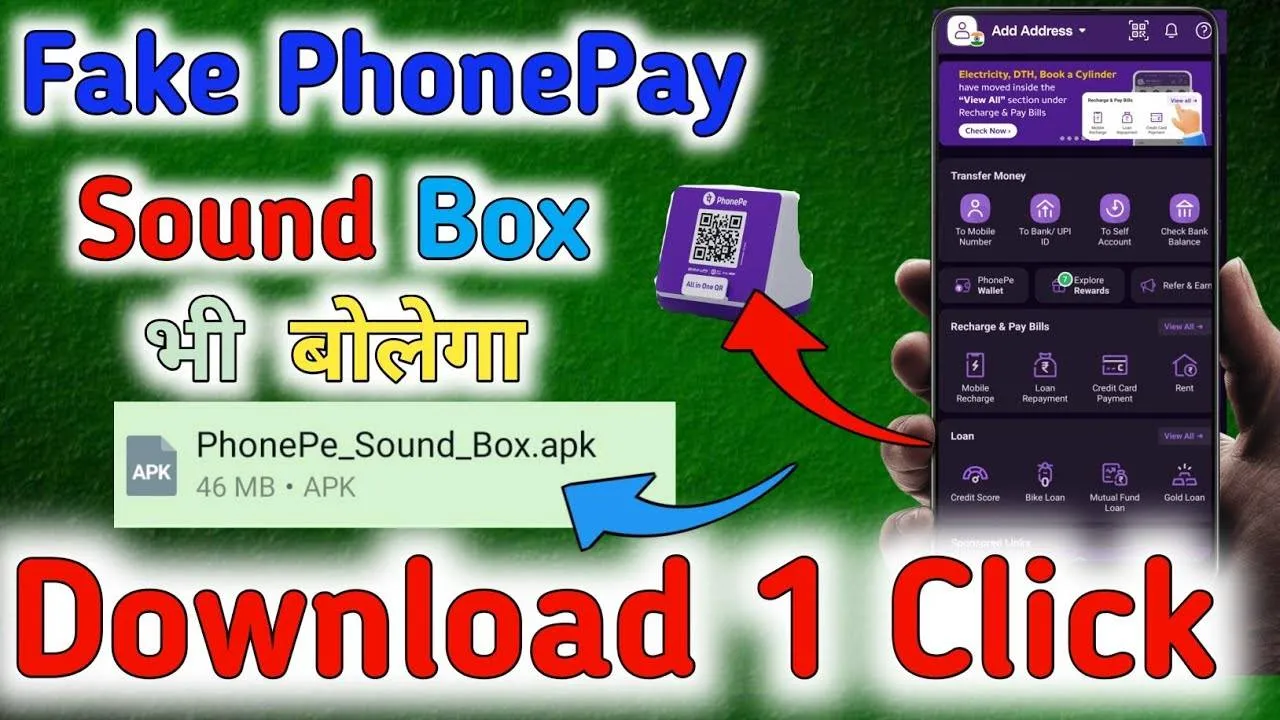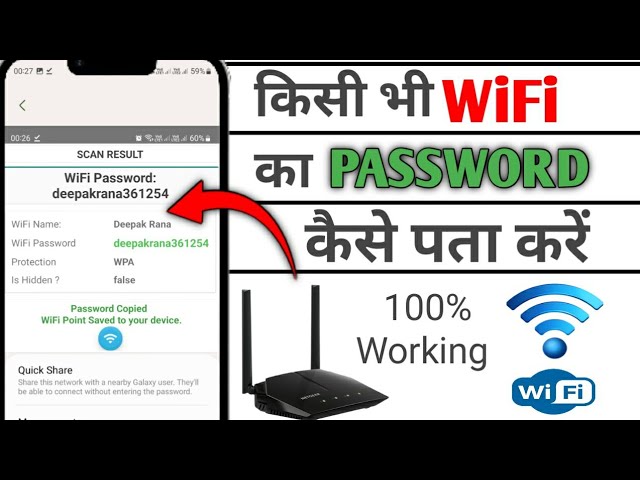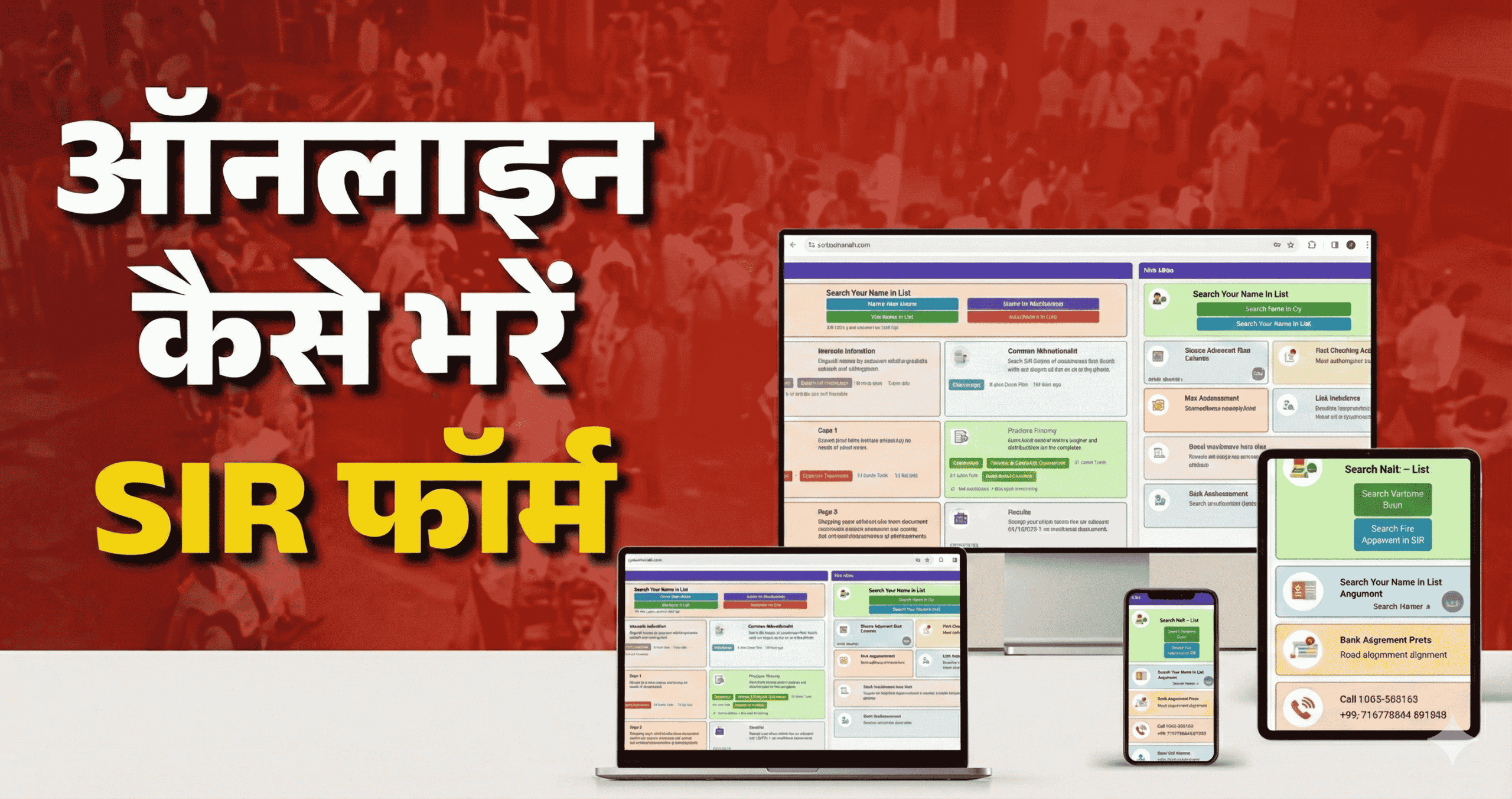Forgetting your Gmail password can be frustrating, especially if you don’t have access to your phone number. Fortunately, there are several ways to recover your Gmail account without a phone number. In this guide, we will walk you through the process step by step, making it easy for beginners to regain access to their accounts.
1. Why You Might Lose Access to Your Gmail Account
Losing access to your Gmail account can happen for various reasons, such as:
- Forgetting your password
- Losing your registered phone number
- Getting locked out due to suspicious activity
- Changing devices and not remembering the credentials
Understanding the cause helps you choose the right recovery method. Now, let’s explore the solutions.
2. Using the Gmail Account Recovery Page
Google provides an account recovery page designed to help users regain access. Follow these steps:
- Open your web browser and go to Google’s Account Recovery Page.
- Enter your Gmail address and click Next.
- Google will prompt you to enter the last password you remember. If you don’t remember, click Try another way.
- Since you don’t have access to your phone number, select I don’t have my phone.
- Google may ask for an alternative email linked to your account. If you have one, enter it.
- Follow the instructions sent to your recovery email to reset your password.
If you don’t have access to your recovery email, move on to the next method.
3. Answering Security Questions
When setting up your Gmail account, Google may have asked security questions. If prompted, answer these questions to verify your identity:
- Choose Try another way until you see the security questions option.
- Answer the questions as accurately as possible.
- If your answers match Google’s records, you’ll be allowed to reset your password.
If you don’t remember your answers, try the next method.
4. Using a Trusted Device
If you’ve signed in to your Gmail account on another device, such as a laptop or tablet, you may be able to recover your account from there:
- Open Gmail on the trusted device.
- Try signing in with your email.
- If prompted, confirm that it’s you through a verification process.
- Once verified, you can create a new password.
If this method doesn’t work, don’t worry. There are more options to try.
5. Contacting Google Support
If none of the above methods work, contacting Google Support is your last resort. Here’s how:
- Visit Google Help Center.
- Select Gmail > Sign in & Security.
- Click on Recover a Google Account.
- Follow the instructions and provide any necessary details.
- If Google can verify your identity, you will receive further instructions to recover your account.
6. Preventing Future Gmail Password Issues
To avoid facing similar issues in the future, follow these tips:
- Set up a recovery email and phone number.
- Use a password manager to save your passwords securely.
- Enable two-factor authentication for added security.
- Update your recovery details regularly.
By following these steps, you can ensure that you never lose access to your Gmail account again.
Conclusion
Recovering a Gmail Password Without Phone Number may seem challenging, but with the right steps, it is entirely possible. Whether you use the account recovery page, answer security questions, access a trusted device, or contact Google Support, there is always a solution. Take preventive measures to secure your Gmail account and avoid future problems.Slug: recover-gmail-password-without-phone-number